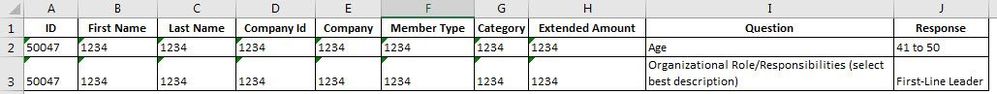Turn on suggestions
Auto-suggest helps you quickly narrow down your search results by suggesting possible matches as you type.
SOLVED
Home
- Home
- Microsoft 365
- General Discussion
- Move Data from One Row to Another in Separate Columns
Move Data from One Row to Another in Separate Columns
Discussion Options
- Subscribe to RSS Feed
- Mark Discussion as New
- Mark Discussion as Read
- Pin this Discussion for Current User
- Bookmark
- Subscribe
- Printer Friendly Page
- Mark as New
- Bookmark
- Subscribe
- Mute
- Subscribe to RSS Feed
- Permalink
- Report Inappropriate Content
Apr 11 2019 04:57 PM
Hi,
I have file where the original format has two questions per person and puts the questions & answers in two separate rows. (See rows 2 & 3 below)
I need to have the questions and the answers from row 3 moved to row 2 in separate columns.
Thanks in advance for any help
Labels:
- Labels:
-
2010
-
2013
-
2016
-
Access
-
Access Web Database
-
App
-
Office 365
3 Replies
best response confirmed by
DJPIN (Copper Contributor)
- Mark as New
- Bookmark
- Subscribe
- Mute
- Subscribe to RSS Feed
- Permalink
- Report Inappropriate Content
May 07 2019 05:48 PM
Solution
One way to do it would be to create a query of all of the columns but under the question column use aware statement that says like "age*"
You can call that query "first answer"
Create a new query with just three columns the ID the question and the response but in the question the where should be like "org*"
Save this query as second answer.
Now you have one query that will select everything in the row but only for the first question. The other query will have the ID and the answer to the second question. Create a third query and put both the first query and the second query in the grid enjoying it on the ID field. Select all of the columns from first query and the question and response columns from the second query. You'll now have all of the answers for each person on one line. You might want to rename the columns to something like "question 1" "Answer 1" and "question t2" "answer 2".
Change that query to a make table query and you'll have everything in one table.
You can call that query "first answer"
Create a new query with just three columns the ID the question and the response but in the question the where should be like "org*"
Save this query as second answer.
Now you have one query that will select everything in the row but only for the first question. The other query will have the ID and the answer to the second question. Create a third query and put both the first query and the second query in the grid enjoying it on the ID field. Select all of the columns from first query and the question and response columns from the second query. You'll now have all of the answers for each person on one line. You might want to rename the columns to something like "question 1" "Answer 1" and "question t2" "answer 2".
Change that query to a make table query and you'll have everything in one table.
- Mark as New
- Bookmark
- Subscribe
- Mute
- Subscribe to RSS Feed
- Permalink
- Report Inappropriate Content
May 13 2019 07:54 AM
I did something similar. Ended up creating a stored procedure that took care of the issue.
Thanks!
DJ
Thanks!
DJ
- Mark as New
- Bookmark
- Subscribe
- Mute
- Subscribe to RSS Feed
- Permalink
- Report Inappropriate Content
Jan 22 2020 08:00 AM
"Stored Procedure" ?? In MS-Access?
1 best response
Accepted Solutions
best response confirmed by
DJPIN (Copper Contributor)
- Mark as New
- Bookmark
- Subscribe
- Mute
- Subscribe to RSS Feed
- Permalink
- Report Inappropriate Content
May 07 2019 05:48 PM
Solution
One way to do it would be to create a query of all of the columns but under the question column use aware statement that says like "age*"
You can call that query "first answer"
Create a new query with just three columns the ID the question and the response but in the question the where should be like "org*"
Save this query as second answer.
Now you have one query that will select everything in the row but only for the first question. The other query will have the ID and the answer to the second question. Create a third query and put both the first query and the second query in the grid enjoying it on the ID field. Select all of the columns from first query and the question and response columns from the second query. You'll now have all of the answers for each person on one line. You might want to rename the columns to something like "question 1" "Answer 1" and "question t2" "answer 2".
Change that query to a make table query and you'll have everything in one table.
You can call that query "first answer"
Create a new query with just three columns the ID the question and the response but in the question the where should be like "org*"
Save this query as second answer.
Now you have one query that will select everything in the row but only for the first question. The other query will have the ID and the answer to the second question. Create a third query and put both the first query and the second query in the grid enjoying it on the ID field. Select all of the columns from first query and the question and response columns from the second query. You'll now have all of the answers for each person on one line. You might want to rename the columns to something like "question 1" "Answer 1" and "question t2" "answer 2".
Change that query to a make table query and you'll have everything in one table.