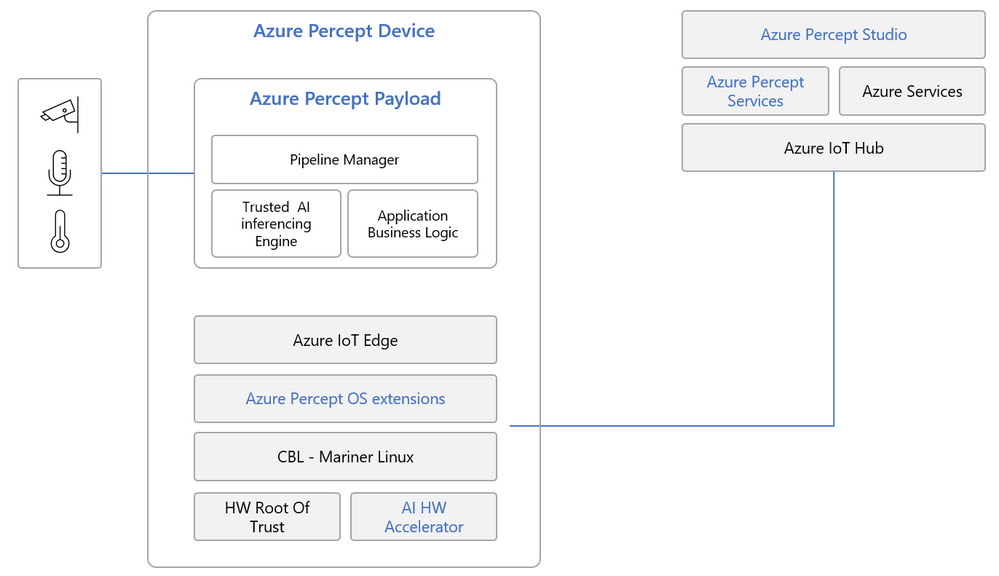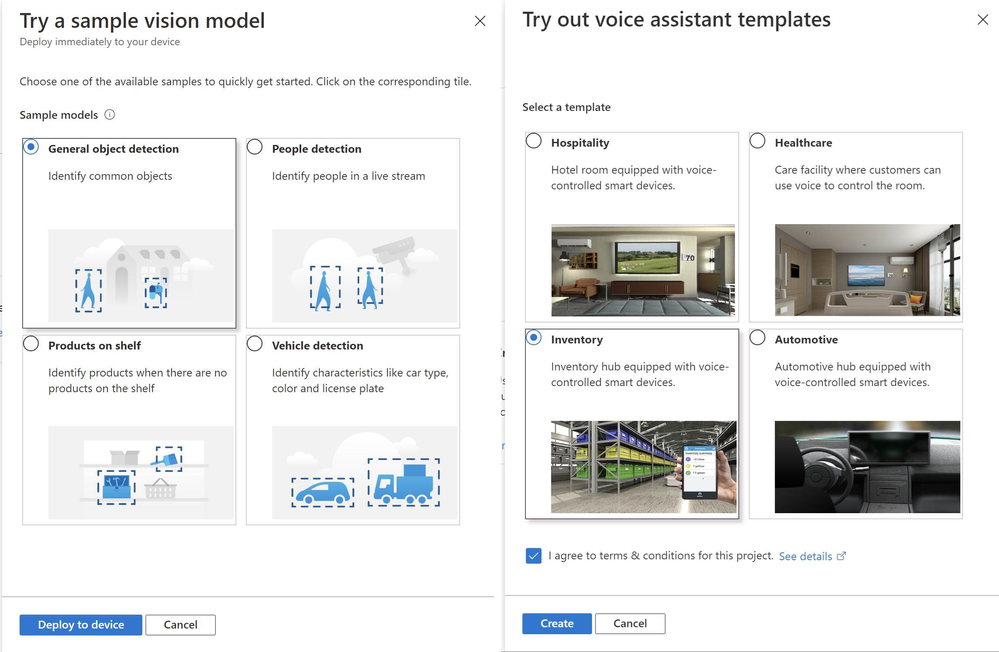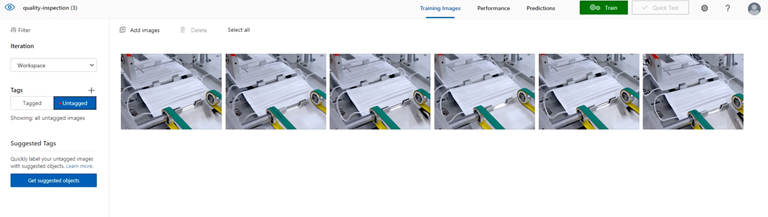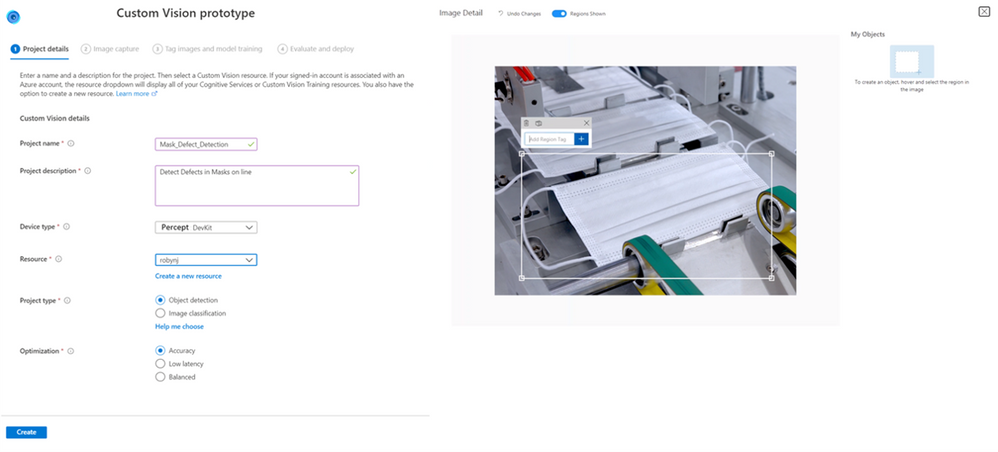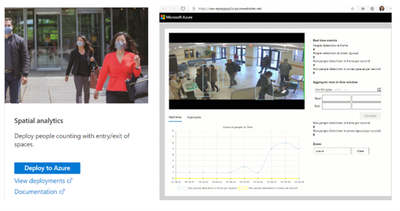- Home
- Internet of Things (IoT)
- Internet of Things Blog
- Under the hood with Azure Percept: Deploy edge AI to IoT devices in minutes
- Subscribe to RSS Feed
- Mark as New
- Mark as Read
- Bookmark
- Subscribe
- Printer Friendly Page
- Report Inappropriate Content
Join us under the hood with Microsoft Azure Percept as we look at some of the innovative ways this platform helps customers quickly get to desired business outcomes by accelerating the development of edge AI solutions. We’ll also get you started piloting and testing your own edge AI solution in only minutes.
The push and pull for edge AI
Edge AI and edge computing will benefit nearly every industry—from retail and manufacturing to smart buildings and logistics. The integration of AI into an IoT implementation enables customers to take a step beyond remote monitoring and unlock further capabilities for predictive analytics, maintenance, and optimization so you can sense, know, and act on real-time insights.
While most developers and organizations can stand behind the benefits of edge AI, they often face costly and timely challenges when it comes to end-to-end development, deployment, and management. These potential roadblocks include training AI models, creating low power yet high-performance hardware, seamless provisioning of workloads, management and updating of devices and applications, integrating with existing applications, and helping to ensure the data and models are secured. That’s why we’re introducing Azure Percept—the most comprehensive, easy-to-use platform with added security for creating edge AI solutions.
Solving for challenging friction points
There are three major friction points in the journey to create and deploy AI solutions for the edge at scale. First, selecting the right silicon to create these solutions. Second, helping to ensure the security of the hardware and software platform used in solutions while protecting the data and AI models created by the user. Third, navigating the end-to-end AI solution creation and lifecycle management process to ensure the best performance and stability of these software components at the edge.
Figure 1 – Azure Percept device internals and supporting Azure Cloud services
Azure Percept addresses these three major challenges with a composable approach to AI at the edge that starts with specific hardware to help ensure the execution of the supported AI models. We do this by providing a curated set of hardware components and AI accelerators that our partners can use to create compelling edge devices. This release of the Azure Percept DK by ASUS is powered by dedicated silicon for AI acceleration, along with a hardware root of trust and software stack optimized to help ensure additional device security and AI inferencing performance for the edge. Our software stack on the device includes our optimized version of Linux, called CBL-Mariner, as well as Azure Percept-specific extensions and the Azure IoT Edge runtime.
The common hardware platform described above allows us not only to establish identity for the device but also attest the particular state for multiple hardware and software components. Azure Percept uses a hardware root-of-trust mechanism that inserts keys at the time of manufacture and uses them during the lifetime of the device to attest to hardware identity and sign the boot measurements to attest the device integrity.
We use the hardware infrastructure and deployment channels with this added security to allow developers to easily create models in the cloud with a low-code and no-code experience that uses hardware-specific toolchains optimized to take advantage of the silicon on the device. We also are readying deep integration of one of our latest Azure services innovations, Azure Live Video Analytics, to create complex workflows that capture and process video with real-time analytics; they then store the results locally or makes them available to the cloud. All of these components are then seamlessly managed on the edge using Azure IoT services. The whole process is available through the new Azure Percept Studio.
Azure Percept helps our customers and ecosystem accelerate the development and management of edge AI solutions. It is a team sport, and we’re excited to take the first public step on this journey with you, our semiconductor partners, device builders, and solution providers. The Getting Started materials below will give you hands-on experience for working with Azure Percept DK and is suitable for audiences of all skill levels interested in accelerating their journey to deploying edge AI.
Hands-on with Azure Percept
We have heard from customers that there are obstacles to getting started building edge AI solutions and scaling prototypes to create a return on investment. Azure Percept is designed to meet organizations and users wherever they are in their journey of creating an edge AI solution.
Getting started for the beginner
Even if you are a beginner, you can create powerful edge AI vision and speech prototypes in less than an hour. If you are new to Azure and have no previous experience with IoT hardware or AI model development, the combination of the flexible development kit hardware, a guided onboarding experience, and no-code development workflows makes it easy for you to quickly integrate your Azure Percept DK device with Azure AI and device management services.
Tutorial #1: Connect your device and “1-click” to deploy prebuilt edge AI vision and speech models
If you only have 30 minutes to get started, you can visit the tutorial link above to use prebuilt edge AI models and try common scenarios such as: identifying vehicles that come into the sensor’s field of view, detecting that a person is in the view, identifying general everyday objects, using voice command templates, and more.
Figure 2 – Pre-built sample vision models and speech templates available in Azure Percept Studio
Tutorial #2: Create a custom edge AI vision prototype with no coding
But not everyone wants to count cars or detect people, and building a custom edge AI prototype solution can require many cycles of:
- Capturing specific training data
- Building and training a model
- Deploying your model to test accuracy
- Identifying and capturing additional training data to improve accuracy
After completing the first tutorial, your Azure Percept DK device is now connected to our edge AI development environment, making it faster and easier to iterate on your edge AI model in real-world conditions without requiring any coding or manual device/environment configuration. With another 30 minutes, you can capture training data directly from your development kit and then iterate on building, training, deploying, and testing your custom AI model.
Figure 3 – Pre-built sample vision models and speech templates available in Azure Percept Studio
Getting started for more advanced AI developers
Tutorial #3: Transform existing AI models to run on your Azure Percept DK
If you already have AI expertise and existing AI model assets, use the more advanced workflows and sample Jupyter notebooks to accelerate bringing your existing AI assets to the Azure Precept DK device.
Tutorial #4: Leverage edge AI + cloud prebuilt solutions
If you already have a working edge AI model and need to integrate that into an end-to-end solution that also leverages Azure cloud services, the prebuilt solutions provide application patterns you can follow to accelerate creating end-to-end edge Al solutions.
Figure 4 – Deploying a pre-built edge AI solution
And when you are ready to scale your prototype, there are features like scale provisioning, over-the-air operating system and firmware updates, and a pipeline with added security for provisioning your AI models. And because Azure Percept DK is built based on a device reference architecture that is being shared with the ecosystem of OEMs and ODMs, you can work with hardware partners to find a device that follows the same reference guidelines and integrates with the experiences above—but is tailored to your specific hardware requirements.
Make sure you secure your Azure Percept development kit today and bookmark this blog for future reference!
You must be a registered user to add a comment. If you've already registered, sign in. Otherwise, register and sign in.